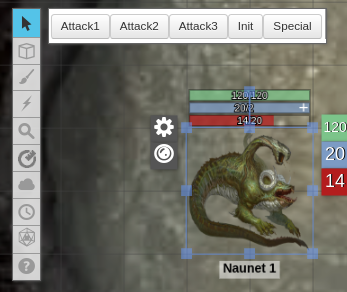Rolling like a Pro
With the pandemic going on many tabletop role-playing parties migrated online, including ours. I’m a DM, so I struggled a lot with Roll20, trying to:
- Quickly create encounters
- Have minimal delays during the game
- Provide good experience for players and me
Here I’m sharing what I’ve come up with so far.
I’m using a free Roll20 account, so some of this is not applicable for paid accounts (probably, don’t know for sure), but at least some stuff should work just fine.
🔗The Problem
As a DM, you control monsters. Lots of them. All with a bit of different abilities, statistics, and role in the game. And you’ll need to create them in-game somehow.
Roll20 has two entities that represent a creature: a token and a character sheet. They can be connected, so when you change, say, max HP in your character sheet, the token bars will be updated as well. But that is it.
You have two options how to create a creature:
- Create a character sheet and a token
This sucks because creating character sheets is a veeery long process - Create only a token
This sucks because you lose all the automated rolls and other useful stuff that roll20 gives you
🔗What does a DM want?
To get the best of the two worlds, of course! Get all the automation while keeping stat block open in a book or somewhere else (website, PDF, etc.)
All the monsters are different, but features that are needed for automation are all the same:
- HP
- Initiative. Usually, it is just a plain bonus.
- Attack rolls. Most monsters have two of them, three at max.
Quite a few, right? It would make sense to put them just in a token, but roll20 can’t do that (except HP). Could we trick it to do that still? YES!
🔗Idea
An empty edit token dialog looks like this: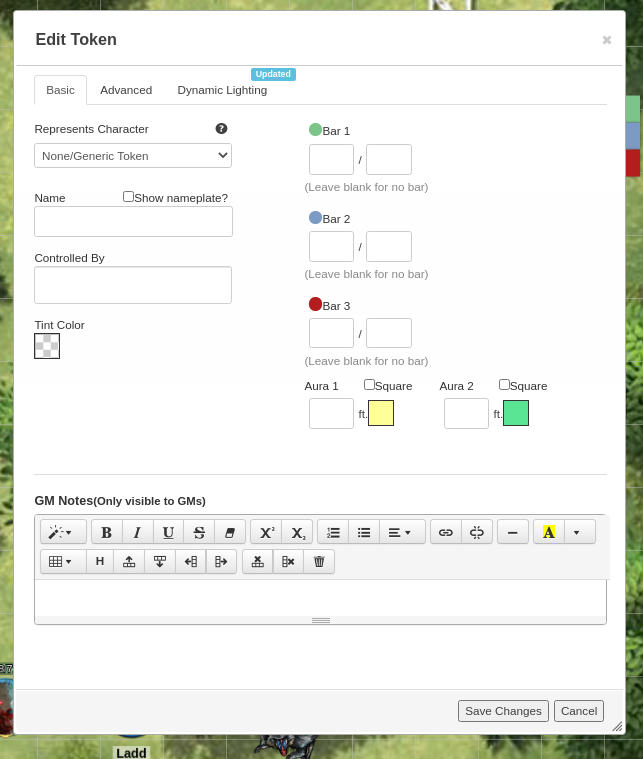
There are not so many fields there (unfortunately). We’re interested mostly in Bar fields.
Luckily, these fields don’t have any validation, so we can put anything into them
The idea is to put there some text that would be extracted and used by a macro.
Accessing those bar fields is pretty easy: e.g. to get the value from current hp bar you can use select a token and then @{selected|bar1}.
To get a value from maximum hp bar use @{selected|bar1|max}.
If used in a macro, these placeholders (@{...}) will be replaced by the value in a bar and then interpreted just a regular macro text. So, if we’ll put [[d20+5]] in a bar field, the macro will roll that die!
🔗Success receipt
First, let’s create a set of macros:
| Name | In Bar? | Token Action? | Macros | Comment |
|---|---|---|---|---|
| Attack1 | ☐ | 🗹 | /emas @{selected|token_name} tries to hit @{target|token_name} @{selected|bar2} | First basic attack |
| Attack2 | ☐ | 🗹 | /emas @{selected|token_name} tries to hit @{target|token_name} @{selected|bar2|max} | Second basic attack |
| Attack3 | ☐ | 🗹 | /emas @{selected|token_name} tries to hit @{target|token_name} @{selected|bar3} | Third basic attack if the field contains it |
| Special | ☐ | 🗹 | /emas @{selected|token_name} @{selected|bar3} | Special text if the field contains it |
| Initiative | ☐ | 🗹 | /gmroll [[1d20+@{selected|bar3|max}&{tracker}]] | Roll an initiative for a creature and add to combat tracker |
| Roll | 🗹 | ☐ | [[1d20+?{modifier|0}]] | Show a window to put a modifier and rolls d20. Useful when the monster is asked to roll a Saving throw or an ability check |
Next, we need to put something in the token’s bar fields:
- The top bar (green) is used to track the monster’s HP.
- The next one (blue) is usually used to track armor or temporary HP, but we can live without that. Instead, we can put some attacks there:
@{selected|bar2}usually contains something likewith a fist [[d20+11]] (agile, reach 10ft): [[2d6+4]] bludgeoning@{selected|bar2|max}is used for a second attack:with a jaws [[d20+11]] (reach 5ft): [[1d8+4]] piercing
- We’re running out of fields, so we can use the third bar (red) to store the third attack and initiative
@{selected|bar3}keeps the third attack (as above) OR a special ability text likeBreaths with fire: [[6d6]] fire damage, save DC 25@{selected|bar3|max}stores the initiative bonus, like5
When the token is selected, this menu is displayed. After clicking on, say, Attack1 you’ll need to select an attack target and then this lovely message is printed for everyone in the chat: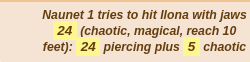
Perfect!
🔗Pipeline
After creating the macros, there are not many things left to do to create a new monster:
- Get somewhere a token
- Set HP
- Set Initiative bonus to
Bar3 max - Use
Bar2,Bar2 max,Bar3to create an attacks (e.g.with a fist [[d20+11]] (agile, reach 10ft): [[2d6+4]] bludgeoning) - During the game just select tokens and press buttons! Simple and intuitive
🔗Problems
Yeah, there are few, but not so critical ones
Bar2andBar3are now displayed above the creature’s head showing some random values. Just ignore them :)- You’ll need to copy-paste attack values a lot because the bar field is so small
- You’ll need to remember in what field what attack is stored. So just keep them in the same order they are presented in a stats block
🔗Bonus
The default Roll20 interface is glitchy, messy, and costly. If you’re fine with legally questionable stuff, you’ll probably want to take a look at these projects:
- VTT Enhancement Suite which is a plugin for a browser to fix most of roll20 issues, and add tons of useful tweaks.
- Better20, which is a script for Tamper Monkey. It requires you to have #1 installed first and add even more cool stuff! Check out the full feature list. Installation instructions can be found here.